Click on the Patient Details button on the top right of the Amfac Dispense view

Click on the ellipsis (“…”) just to the right of the Card Line # and existing Medicare Name field. Update the patient’s Medicare name accordingly.
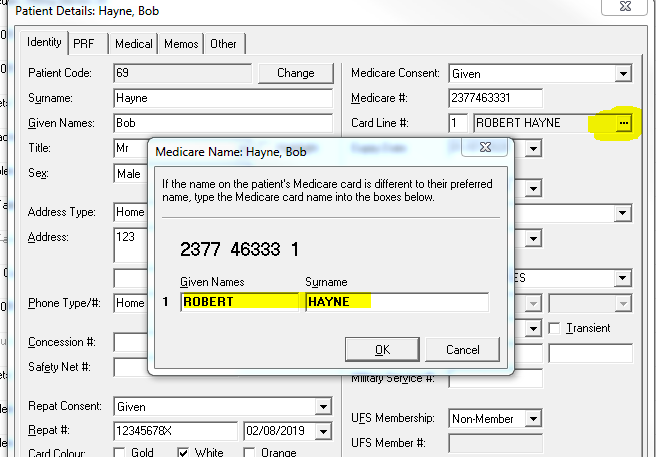
From the Dispense screen, on the top row, click on Options > Module setup.
In the Dispensing Setup window, scroll to the right of the top tabs to find “PBS Discounting”
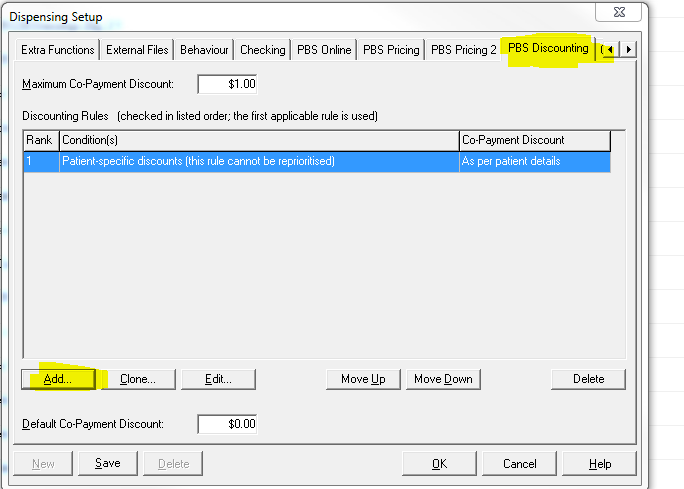
Click on Add to create a new rule. In the below example the rule that has been set is that all Concession and Repatriation scripts will be given a $0.50 discount.

Note: Patient-specific Co-Payment Discounts take priority over global discounts. This can be set from within a patient’s details screen.

Select a patient and make sure category is set to Repat.
Select the “Blank Repat Ready prepared” if applicable, this should carry the V99F repat code for claiming.
Add a suitable description in the Item Dispensed field.
Tab to the Recovery Price field and add the calculated value – make sure to put the price in the Recovery Price field, NOT in the Patient Price field. Finish the script as per usual.
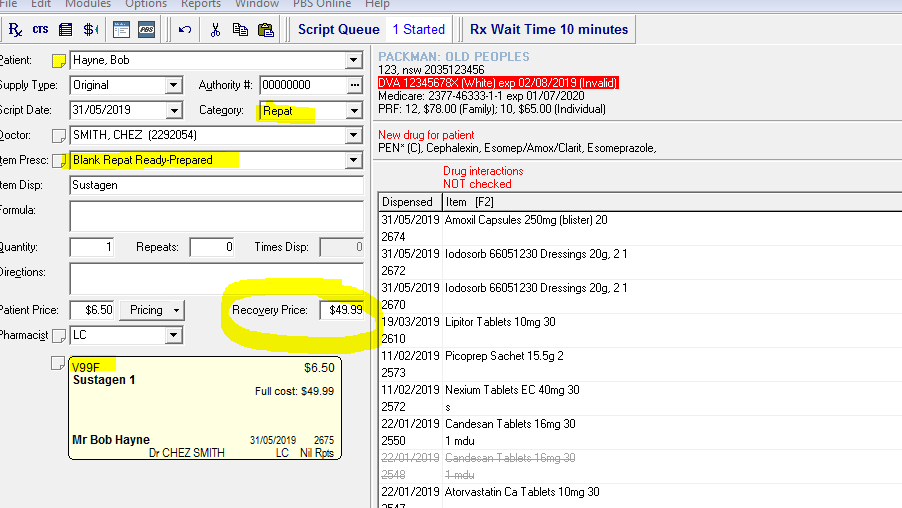
Right click on profile “Add Medication to Profile”

Fill in the left hand form with Pharmacist, Prescribed By, Drug, Directions and other standard details.
Press TAB all the way through until the drug gets loaded on the bottom left screen. Save.

Open the CTS Claims module to access the current open claim.
On the right hand side, from the drop down, select “No PBS Online Info”

Highlight all the scripts that are listed with a red waiting status “??”, right click and then select Resend.
The scripts will periodically clear as they are progressively transmitted through the PBS Online service – ultimately there should be 0 scripts “waiting”

This website uses cookies to improve your experience while you navigate through the website. Out of these cookies, the cookies that are categorized as necessary are stored on your browser as they are as essential for the working of basic functionalities of the website. We also use third-party cookies that help us analyze and understand how you use this website. These cookies will be stored in your browser only with your consent. You also have the option to opt-out of these cookies. But opting out of some of these cookies may have an effect on your browsing experience.
This website uses cookies to improve your experience while you navigate through the website. Out of these cookies, the cookies that are categorized as necessary are stored on your browser as they are as essential for the working of basic functionalities of the website. We also use third-party cookies that help us analyze and understand how you use this website. These cookies will be stored in your browser only with your consent. You also have the option to opt-out of these cookies. But opting out of some of these cookies may have an effect on your browsing experience.
Necessary cookies are absolutely essential for the website to function properly. This category only includes cookies that ensures basic functionalities and security features of the website. These cookies do not store any personal information.
